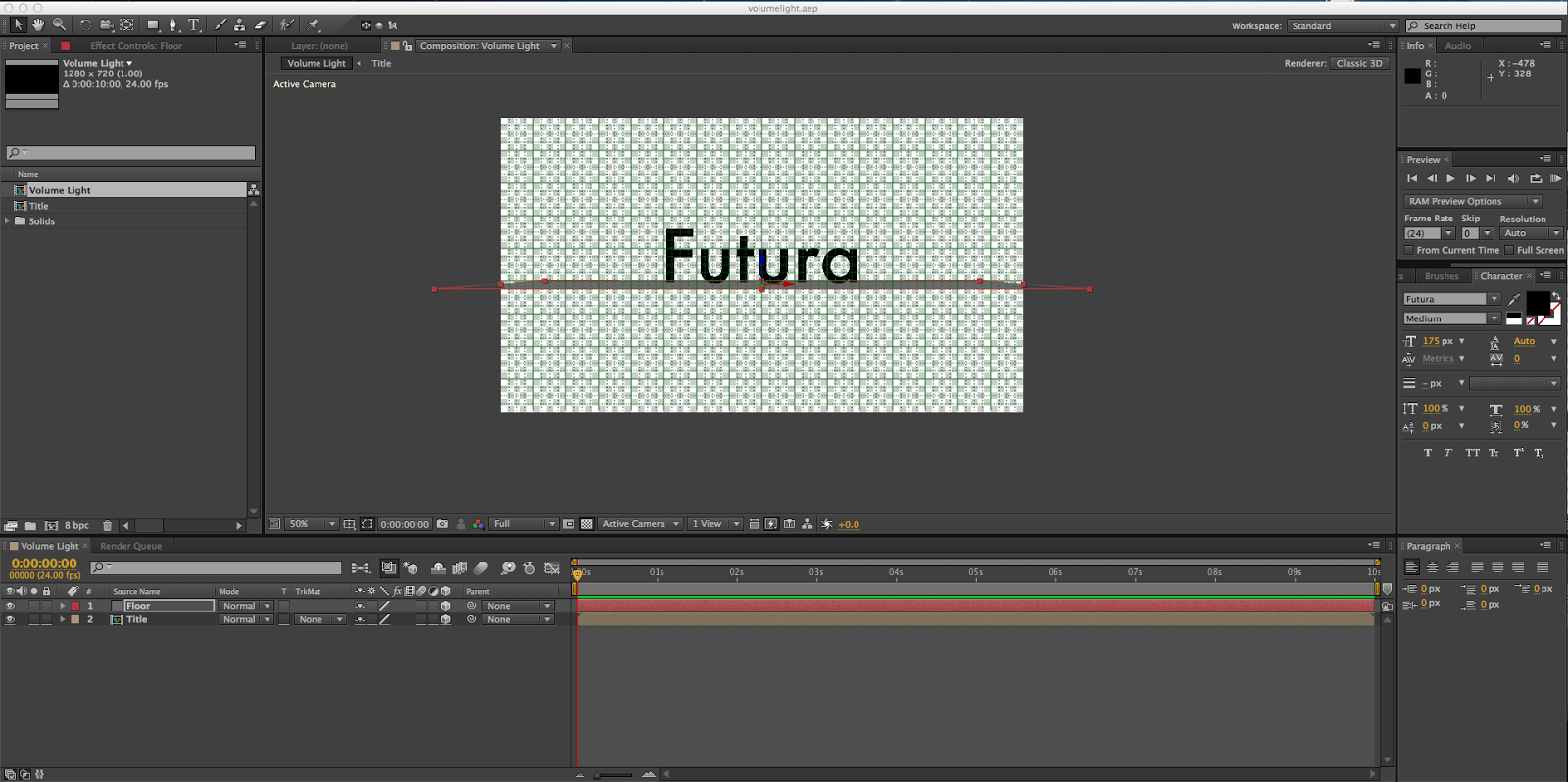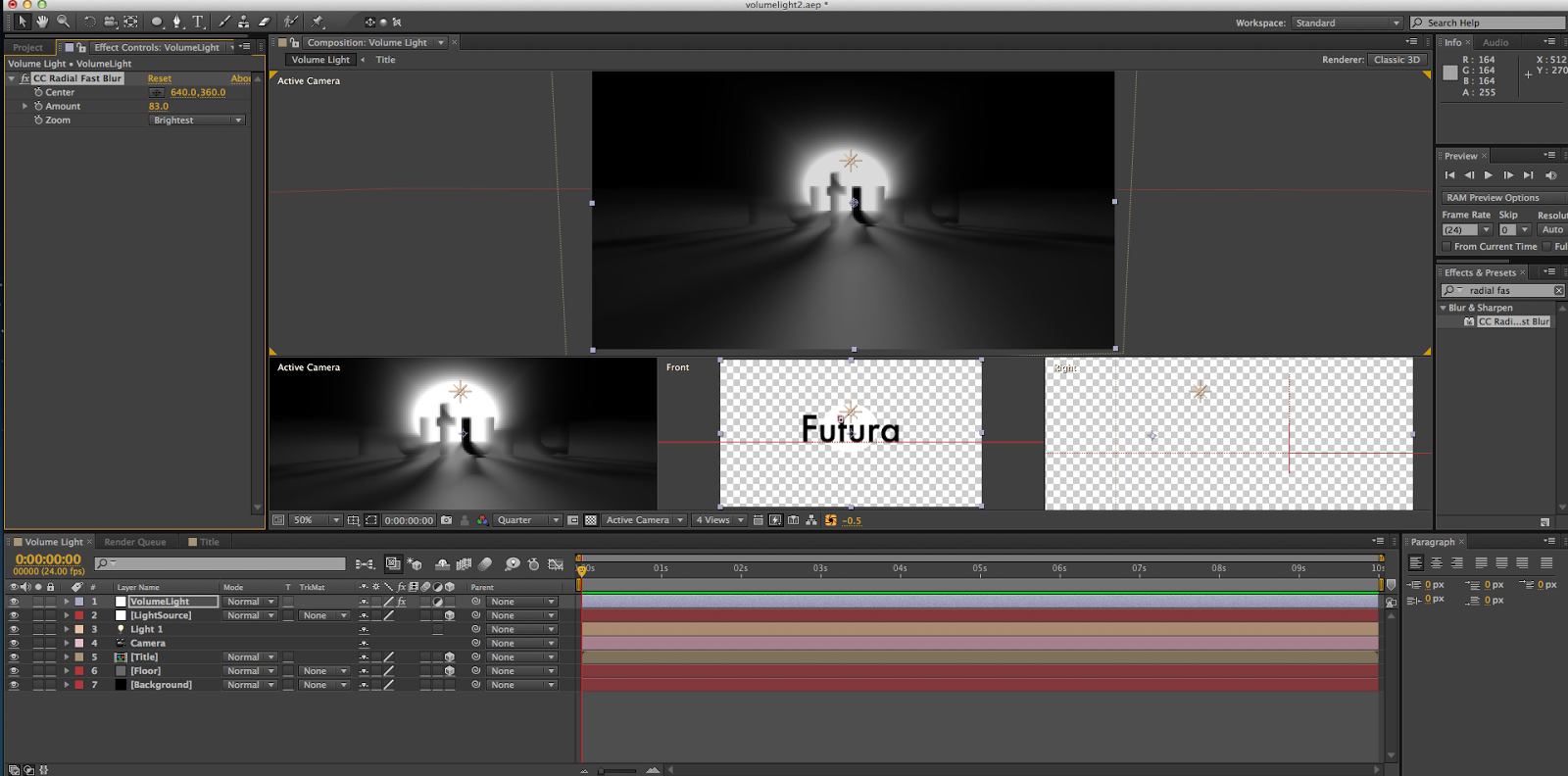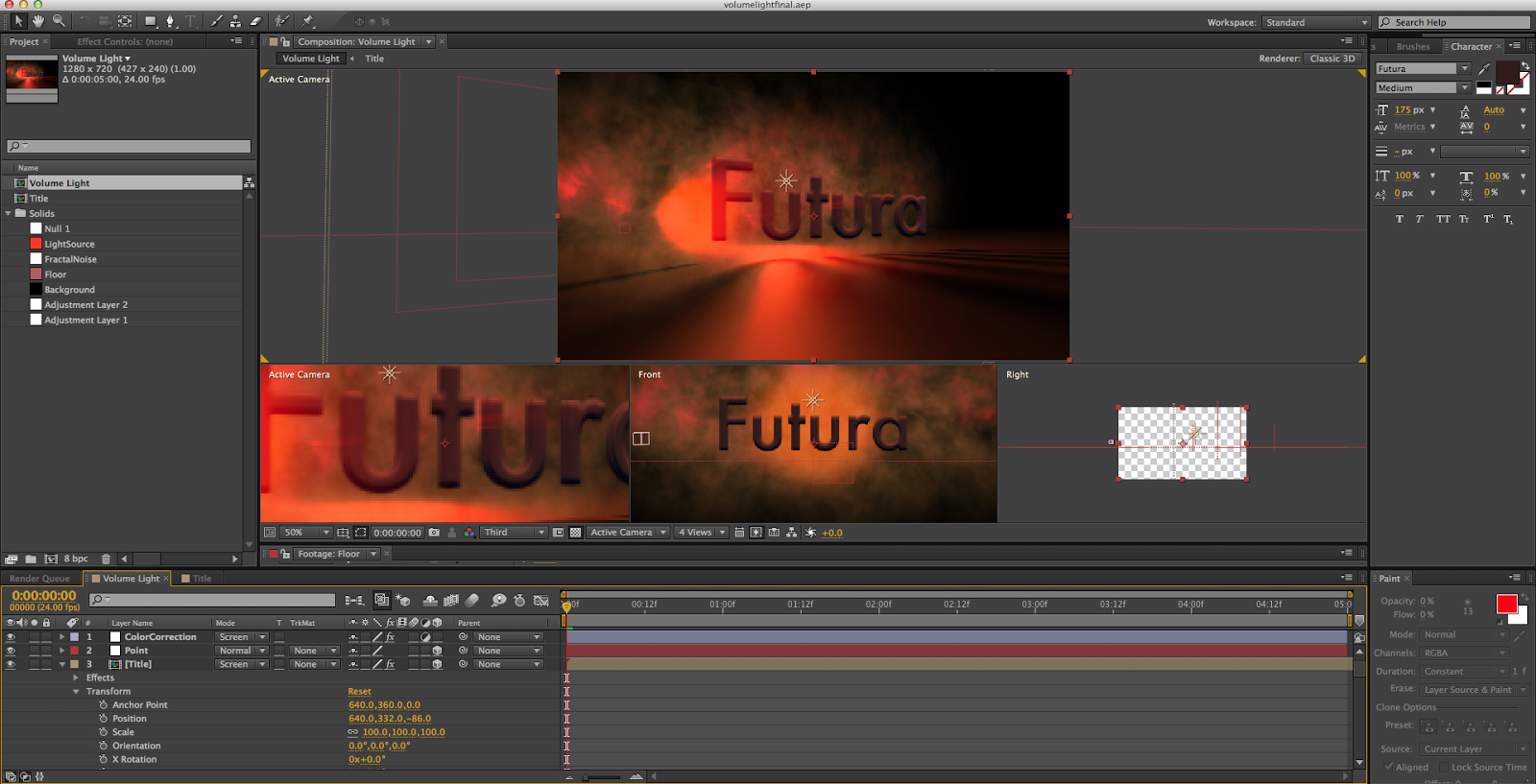As I said in the previous post, I had to render out my final rotation using the Maya Software instead of mental ray, hence the rather sketchy looking video. I have discovered that it actually does render out in mental ray, it just takes forever and makes it possible to roast marshmallows over the heat vents. At any rate, I will get it rendered out with mental ray. Until then, you will have to settle with this:
Sorry it's a bit underwhelming. At any rate, I'll use this to discuss faults I have with the final project:
The skinning still is pretty flawed in his mid-section, which I am still attempting to find a plug-in to fix.
Some topography around his armpits and near the corners of his mouth is pretty sketchy; there are a few wavy edges that I would like to fix.
I still need to find a good setting for the amount of photons, so that it will stop displaying those circles on the ground when I render with mental ray.
The skinning is by far the worst issue, though, and the other two are fairly minor. Overall, I am very happy with how this project turned out, given how it was my first time really trying to do something entirely on my own in Maya. Once I iron out the kinks, I think I will try to make an animation with Kopf (I would like to try to animate him next quarter, but I am still considering other options/ my inherent idiocy at using the software).
No matter what I decide, I'll find another project to do next quarter. I'll also probably post a blog after I fix (or at the very least attempt to fix) the issues I discussed after I fix them.
~~~~~~~~~~~~~~~~~~~~~~~~~~~~~~~~~~~~~~~~~~~~~~~~~~~~~~~~~~~~~~~~~~~~~~~~~~~~~~~~~~~~~~~~~
Edit: I have now successfully rendered it out in mental ray (WOOHOO). Here is the final result:
He looks much, MUCH better when he actually has decent lighting on him. Something I realized that I haven't really addressed was my rationale behind creating Kopf the way I created him. I wanted to make a comical, cartoony character, but wasn't sure exactly what to make. I ended up seeing an Easter Island head during a Google image search, so I decided at that point to make something with a human body and an Easter Island head. I ended up dropping the human body idea, and creating a more exaggerated buff upper body with dinky little legs. I at first wanted to put him in a suit, but made a separate body model and separate clothing models, which resulted in problems when I began rigging him. Therefore, he runs around naked now. Once I had my idea, I started watching Lynda tutorials and applied what I saw to my own character.
Honestly, I found the most fun aspect of this process to be the lighting and rendering. Even though it takes forever to render and check your progress, watching the scene go from flat and colorless to deep and vibrant is kind of fun. I also think the lighting was the best part of this scene, because there are a few issues with the model and rig that I still need to work out.
During the class critique, the largest criticism I got was that the camera rotated too fast for a character demonstration. This is easily fixable, and it's really just an issue I overlooked in my haste. People actually liked the circles that resulted from a lack of photons, so I may keep them. When I re-render it with better camera motion (and possibly without circles), I will make yet another edit to this post with the final product.
Finally, I supposed I should cover what exactly I learned through this process. I learned how to model characters (and the fact that it involves a butt-ton of extruding, edge loops, and sculpting) and how to rig characters (with a skeleton/joints, IK/FK handles, and constraints), and how to render with global illumination in mental ray (WOOHOO INDIRECT LIGHTING). I already kind of sort of knew the basics of shading and lighting, but this also served as a good refresher on those. The biggest issue I had was weighting the skin of my character, since the fine-tuning takes FOREVER. If I had to redo something, I would probably redo the modelling process, since there were a few areas with really sketchy edge loops that I could have fixed by putting off the smoothing process until I had more basic topography done. Overall, though, apart from the skin weighting, I am rather proud of this project. For my first foray into character modeling, I believe I put forth a worthy effort.